I'm trying to start with OpenCV with python. I have experience c# and I have knowledge of c++. However, I feel more comfortable with python instead of c++. I installed OpenCV then python 3.4 in visual studio 2015. At the beginning I've received an error numpy, "Module couldn't be found", thankfully, I resolved it. The I got another error cv2 "Module couldn't be found" I asked an question yesterday, but I think the question has been left away. Anyways, I'm not complaining, but I still need some help please to stat with OpenCV in python.
Installing python 3.4 Successful
Installing numpy Successful
installing matpilotlib Failed
installing cv2 Failed
can anybody help me please thanks a lot.