As you can see from the image, when I'm trying to add Tomcat to my Run configurations, it doesn't show as an option but I have IntelliJ Ultimate, so I'm a little confused as to why it's not showing up. Am I missing a plugin?
Asked
Active
Viewed 2.0k times
10
-
2You have to install the plugin. :)) – Supun Wijerathne Sep 14 '16 at 03:05
-
Yeah haha, I remembered that when I installed IntelliJ, that I disabled the plugin on setup – silverAndroid Sep 21 '16 at 15:36
-
Can you guys tell which plugin do I need exactly? – hipokito Feb 25 '17 at 19:58
-
If you go into Settings > Plugins, search for Tomcat and enable it, it should work. – silverAndroid Feb 26 '17 at 20:23
-
Does this answer your question? [IntelliJ and Tomcat.. Howto..?](https://stackoverflow.com/questions/4041356/intellij-and-tomcat-howto) – Michu93 Aug 28 '23 at 20:01
-
This may also help: https://stackoverflow.com/questions/22047860/tomcat-in-intellij-idea-community-edition – Michu93 Aug 28 '23 at 20:03
1 Answers
9
You should Install Tomcat and TomEE Integration plugin.
File –>> Settings –>> Type Plugin –>> Make sure Tomcat and TomEE Integration should be checked. Otherwise, you should install the plugin by clicking Install JetBrains Plugin button.
Note: This plugin is only available in Ulimate edition
Chamin Wickramarathna
- 1,672
- 2
- 20
- 34
-
3
-
1
-
-
-
4@AjayKhetan It's only available in idea ultimate edition. Updated the answer. – Chamin Wickramarathna Apr 02 '20 at 09:07