I'm doing some work on an old Winforms grid and i have two Models that i am trying to flatten and assign to a DataGridView.
Here are my sample models.
public class StockItem
{
public string StockName { get; set; }
public int Id { get; set; }
public List<Warehouse> Warehouses { get; set; }
}
public class Warehouse
{
public string WarehouseName { get; set; }
public int Id { get; set; }
}
The data works in a way that a warehouse must first be created and then assigned to each StockItem. A StockItem may have all the warehouses or may only have one.
I need to flatten the data so that the grid shows the StockName and then all the associated warehouses for the stock item.
Example
StockCode1 Warehouse1 Warehouse2 Warehouse3
StockCode2 Warehouse1 Warehouse2
StockCode2 Warehouse1 Warehouse3
I've attempted to do this via a Linq query but can only get a record per StockItem\Warehouse.