I make hotkeys in AutoHotkey, code of my script:
#sc01A::send «
#sc01B::send »
#sc048::send —
#sc03C::send @
Scancode — key in English keyboard layout:
sc01A — [
sc01B — ]
sc048 — Numpad8
sc03C — F2
How to work my script: when I press Super+[, insert symbol « and so on.
I saved my script in encoding UTF-8 with BOM and I run my script as administrator.
This script worked in:
- Sublime Text 3
- Google Chrome
- CMD.exe
But in any Firefox input and textarea forms this script not worked besides last line:
I tested on newest Firefox version without plugins. What should I do to all my keyboard shortcuts works in Firefox?
Environments
- Windows 1067
- Firefox 48.0.2
Thanks.