I'm trying to use the sample code available here: https://github.com/ibm-bluemix-mobile-services/bms-samples-android-hellopush
And the first difficulty I found was on configuring the GCM - it seems that somethings changed since it was documented - anyway I guess I got everything configured correctly.
I got the app working and I'm able to register my device, but there is no notification when I try to send it. I'm using both the bluemix dashboard and the swagger to send a message. The response I get is that the message was sent, but I got nothing on the device (a mobile phone, not the emulator).
I checked my Google API dashboard, and there is no activity on the GCM api.
The application ID is: f97eb706-3375-438d-8221-cd7ac0266de1