I am trying to make a custom calendar view
When I add TextViews to fill up a GridView they don't expand all the way to the edge of the screen even though everything is set to match parent.
The issue can be seen below on the right side of the emulator screen:
The following are the XML layout files I am using:
calendar.xml:
<?xml version="1.0" encoding="utf-8"?>
<LinearLayout xmlns:android="http://schemas.android.com/apk/res/android"
android:orientation="vertical"
android:layout_width="match_parent"
android:layout_height="match_parent">
<GridView
android:id="@+id/calendar_grid"
android:layout_width="match_parent"
android:layout_height="match_parent"
android:background="@color/dateBorder"
android:verticalSpacing="1dp"
android:horizontalSpacing="1dp"
android:numColumns="7"
/>
</LinearLayout>
calendar_day.xml
<?xml version="1.0" encoding="utf-8"?>
<TextView xmlns:android="http://schemas.android.com/apk/res/android"
android:id="@+id/calendar_day"
android:layout_width="match_parent"
android:layout_height="match_parent"
android:padding="10dp"
android:gravity="right"
android:textAppearance="@android:style/TextAppearance.Medium">
</TextView>
activity_main.xml
<?xml version="1.0" encoding="utf-8"?>
<LinearLayout xmlns:android="http://schemas.android.com/apk/res/android"
android:layout_width="match_parent"
android:layout_height="match_parent"
android:fitsSystemWindows="true">
<niddahcalendar.kosherapps.com.testgridview.MyCalendarView
android:id="@+id/my_calendar_view"
android:layout_width="match_parent"
android:layout_height="wrap_content">
</niddahcalendar.kosherapps.com.testgridview.MyCalendarView>
</LinearLayout>
This is the java code I am using:
MyCalendarView.java
import android.content.Context;
import android.util.AttributeSet;
import android.view.LayoutInflater;
import android.view.View;
import android.view.ViewGroup;
import android.widget.BaseAdapter;
import android.widget.GridView;
import android.widget.LinearLayout;
import android.widget.TextView;
import java.util.ArrayList;
import java.util.Calendar;
public class MyCalendarView extends LinearLayout{
GridView grid;
public MyCalendarView(Context context) {
super(context);
init(context);
updateCalendar();
}
public MyCalendarView(Context context, AttributeSet attrs) {
super(context, attrs);
init(context);
updateCalendar();
}
public MyCalendarView(Context context, AttributeSet attrs, int defStyleAttr) {
super(context, attrs, defStyleAttr);
init(context);
updateCalendar();
}
private void init(Context context) {
LayoutInflater inflater = (LayoutInflater) context.getSystemService(Context.LAYOUT_INFLATER_SERVICE);
inflater.inflate(R.layout.calendar, this);
grid = (GridView)findViewById(R.id.calendar_grid);
}
public void updateCalendar() {
final ArrayList<Integer> calendarDays = new ArrayList<>();
Calendar calendar = Calendar.getInstance();
int monthBeginningCell = calendar.get(Calendar.DAY_OF_WEEK) - 1;
calendar.add(Calendar.DAY_OF_MONTH, -monthBeginningCell);
while (calendarDays.size() < 42) {
int day = calendar.get(Calendar.DAY_OF_MONTH);
calendarDays.add(day);
calendar.add(Calendar.DAY_OF_MONTH, 1);
}
CalendarAdapter calendarAdapter = new CalendarAdapter(this.getContext(), calendarDays);
grid.setAdapter(calendarAdapter);
}
class CalendarAdapter extends BaseAdapter {
private Context context;
private ArrayList<Integer> calendarDays;
public CalendarAdapter(Context context, ArrayList<Integer> calendarDays) {
this.context = context;
this.calendarDays = calendarDays;
}
@Override
public int getCount() {
return calendarDays.size();
}
@Override
public Object getItem(int position) {
return calendarDays.get(position);
}
@Override
public long getItemId(int position) {
return 0;
}
@Override
public View getView(int position, View convertView, ViewGroup parent) {
LayoutInflater inflater = (LayoutInflater) context.getSystemService(Context.LAYOUT_INFLATER_SERVICE);
if (convertView == null) {
convertView = inflater.inflate(R.layout.calendar_day, parent, false);
}
//get view
TextView textView = (TextView) convertView.findViewById(R.id.calendar_day);
//set data
textView.setText(String.format("%d", calendarDays.get(position)));
textView.setBackgroundColor(getResources().getColor(R.color.dateBackground));
return convertView;
}
}
}
MainActivity.java
import android.os.Bundle;
import android.support.v7.app.AppCompatActivity;
public class MainActivity extends AppCompatActivity {
@Override
protected void onCreate(Bundle savedInstanceState) {
super.onCreate(savedInstanceState);
setContentView(R.layout.activity_main);
MyCalendarView myCalendarView = (MyCalendarView) findViewById(R.id.my_calendar_view);
}
}