My visual studio 2015 lost its capabilities to detect errors on a class without building. Before I'm able to receive errors after pausing typing but now its not giving any.
You can clearly see that i typed an invalid keyword on VS but after waiting for so long or even saving the file multiple times, it's not giving any error. Any way to fix this?