I am using SQL Server 2012, I have a script to update the DB, that script is approx 270 MB in size and contains some about 22,00,000 lines.
Error :
Error message : System.OutOfMemoryException
Also,
I tried Transact-SQL command Query method but at particular line its giving error message.
Sqlcmd: Error: Syntax error at line 709918 in file 'database.sql'.
But there is not syntax error.
Please provide any solution on this.