I have a javscript code that create fields based on select menus
HTML
<div class="container">
<div id="selected_form_code">
<select id="select_btn">
<option value="0">--How many rooms ?--</option>
<option value="1">1</option>
<option value="2">2</option>
<option value="3">3</option>
<option value="4">4</option>
<option value="5">5</option>
<option value="6">6</option>
</select>
</div>
<div id="form_submit">
<!-- Dynamic Registration Form Fields Creates Here -->
</div>
</div>
JS
function get_chambre_html(cn)
{
return "<div>"
+ "<b>Chambre " + cn + ":</b> "
+ "<br/>Adultes: <select id='adultes" + cn + "'>"
+ "<option value='0'>--How many adults ?--</option>"
+ "<option value='1'>1</option>"
+ "<option value='2'>2</option></select>"
+ "<br/>Enfants: <select id='enfants" + cn + "'>"
+ "<option value='0'>--How many enfants ?--</option>"
+ "<option value='1'>1</option>"
+ "<option value='2'>2</option><option value='3'>3</option><option value='4'>4</option></select>"
+ "<div id='ages" + cn + "'></div>" // empty block for further usage
+"</div>";
}
$(document).ready(function()
{
$('select#select_btn').change(function()
{
var sel_value = $('option:selected').val();
$("#form_submit").empty(); //Resetting Form
// Below Function Creates Input Fields Dynamically
create(sel_value);
// Appending Submit Button To Form
});
function create(sel_value)
{
for (var i = 1; i <= sel_value; i++)
{
$("div#form1").append($("#form_submit").append(get_chambre_html(i)));
$("div#form1").append($("#form_submit").append("<div id='ages"+i+"'/>"));
$('select#enfants'+i).change(function(){
var infants = this.value;
var i=this.id.substr(7); // 7 = strlen of 'enfants'
$('#ages'+i).empty();
for(var j=0; j<infants; j++)
$('#ages'+i).append("Age enfant "+(j+1)+" : <select><option>1 an</option><option>2 ans</option><option>3 ans</option></select>");
});
}
};
});
Is there any way to keep auto created fields shown after page reload ? Because, for now, if i reload the page for another search, this fields disappear.
Before/After search:
Fields values are sent by GET method.