I'm using Xamarin.Auth (https://components.xamarin.com/view/xamarin.auth/) to store my credentials, as I've always done.
var accountStore = AccountStore.Create ();
foreach (var account in accountStore.FindAccountsForService("myAppName"))
accountStore.Delete (account, "myAppName");
AccountStore.Create().Save(acc, "myAppName");
After the upgrade to iOS 10 I get this error storing credentials:
"Could not save account to KeyChain: -34018"
at Xamarin.Auth.KeyChainAccountStore.Save (Xamarin.Auth.Account account,System.String serviceId) [0x000b2] in <402cf9b3716845b3bdddef581cb33a3e>:0
Latest version installed 1.2.3.1 The problem seems to persist only on the SIMULATOR