I am having this weird behavior:
Yesterday I was working on a WPF application on Visual Studio 2015 and I wanted to write some values to a console prompt while debugging so I included a console with my form.
Today, when I started visual studio, even without Starting the program, a console window pops up. This is weird. When traced it, it turned to be coming from loading the designer of visual studio:
Anyone has any idea why is that happening and how to fix it?
When I Disable Running Project Code I get this form where my ImageConrol looks like is kind of disabled, but the console never pops again: