HTML code
<div qxselectable="off" >
<div qxselectable="off" >
<div tabindex="1" qxselectable="off" >
<div tabindex="1" qxselectable="off" >
<div style="overflow: hidden; >Discrepancy Type*</div>
<div class="qx-input-required" tabindex="7" ">
<input class="qx-abstract-field qx-placeholder-color" >
//On Below button there is one dropdown button on which i want to click but i cannot
<div class="qx-button" qxselectable="off" >
<div qxselectable="off" qxanonymous="true" ></div>
</div>
</div>
</div>
<div tabindex="1" qxselectable="off" >
</div>
</div>
<div class="qx-outSet" qxse..
Java Code
WebElement element = wd.findElement(By.className("qx-input-required"));
Actions actions = new Actions(wd);
actions.moveToElement(element).click().perform();
wd.findElement(By.xpath(".//*[@id='demindoRoot']/div[3]/div[2]/div[1]/div/div[2]/div[2]/div/div")).click(); // link through which i try to click
Thread.sleep(1000);
I also tried with below mention code
wd.findElement(By.xpath("//div[@class='qx-button'"));
Error :
Unable to locate element: