ASP.NET MVC 5 Date won't be shown in Chrome.
There is no any culture settings in app.
How to fix it?
Html
@Html.EditorFor(model => model.Changed,
new
{ htmlAttributes =
new { @class = "form-control", @Value = Model.Changed.ToString("MM/dd/yyyy") } })
Model
[DataType(DataType.Date)]
[DisplayFormat(DataFormatString = "{0:MM/dd/yyyy}", ApplyFormatInEditMode = true)]
public System.DateTime Changed { get; set; }