I want to start tests under Xcode 8 and it fail in the beginning. My error is:
Could not determine bundle identifier for MyProjectTest's TEST_HOST: "/Users/jakubmazur/Library/Developer/Xcode/DerivedData/MyProject-ejeepybggxvekxajlyngopeahiex/Build/Intermediates/CodeCoverage/Products/Testing-iphonesimulator/MyProject.app"
Any idea what's wrong here? I try to clean project - nothing.
In the Build Settings in my target in Packaging i change Product Bundle Identifier depends on configuration in my schema. It can have something to do with that, but not sure.
-- EDIT
Ok figure how to narrow the problem. When i change settings in scheme to use Build Configuration Debug instead of Testing seems to work, but I need separate configuration for testing.