A few ways to do this, the simplest might be to call geom_point twice, subsetting based on that column value.
library(ggplot2)
set.seed(12341234)
dataframe <- data.frame(col1 = rnorm(10, mean = 2, sd = 3),
col2 = rnorm(10, mean = 4, sd = 2),
col3 = c(rep("A", 4), rep("B", 4), NA, NA))
ggplot(dataframe[!is.na(dataframe$col3),],
aes(x = col1,
y = col2)) +
geom_point(aes(color = col3),
size = 4) +
geom_point(data = dataframe[is.na(dataframe$col3),],
color = "blue",
size = 8) +
scale_color_manual(breaks = c("A", "B"),
values = c("black", "red"))
Note this will mess up the legend (if you need one).
Another option is to replace NA values with something like "NA".