I try to plot simple rotation matrix result with list data. but My figure with result array have so many index as screen dump image. and the second plot is not exact with my attribute(line style, etc.) I guess that I do mistake array handling to plot but don't know what. Any comments are welcome. Thanks in advance.
My code is below.
import numpy as np
import matplotlib.pyplot as plt
theta = np.radians(30)
c, s = np.cos(theta), np.sin(theta)
R = np.matrix('{} {}; {} {}'.format(c, -s, s, c))
x = [-9, -8, -7, -6, -5, -4, -3, -2, -1,0,1,2,3,4,5,6,7,8,9]
y = [1,1,1,1,1,1,1,1,1,1,1,1,1,1,1,1,1,1,1]
line_b = [x,y]
result_a = R*np.array(line_b)
fig=plt.figure()
ax1 = fig.add_subplot(111)
plt.plot(line_b[0],line_b[1], color="blue", linewidth=2.5, linestyle="-", label='measured')
plt.plot(result_a[0], result_a[1], 'r*-', label='rotated')
ax1.set_ylim(-10,10)
ax1.set_xlim(-10,10)
plt.legend()
# axis center to move 0,0
ax1.spines['right'].set_color('none')
ax1.spines['top'].set_color('none')
ax1.xaxis.set_ticks_position('bottom')
ax1.spines['bottom'].set_position(('data',0))
ax1.yaxis.set_ticks_position('left')
ax1.spines['left'].set_position(('data',0))
plt.show()