Is there other way to make legend's title in bold? Why all the words are joint?
Here my code:
myLegend=plt.legend(bbox_to_anchor=(0., 1.2, 1., .102), prop ={'size':10}, loc=10, ncol=4,
title=r'$\bf{TOTAL ACCURACY AND PER STAGE - RANDOM FOREST}$')
myLegend.get_title().set_fontsize('24')