I can't figure out why flexbox children do not have equal height on iPad (Chrome and Safari). When testing this works fine on the desktop:
But this is how it looks on iPad:
HTML structure:
<div class="flex-grid-quarters">
<div class="tile col">
<div class="tile-content border martlet">
<img src="/images/martlet.jpg"/>
</div>
</div>
<div class="tile col quicklinks">
<div class="tile-content border">
<h3>Quick Links</h3>
{module_menu, version="2", menuId="1958990", moduleTemplateGroup=""}
</div>
</div>
<div class="tile col gold-links">
<div class="tile-content border">
<a href="#" class="external-link">Mill Hill Enterprise</a>
<a href="#" class="external-link">Development Office</a>
<a href="#" class="external-link">Mill Hill School Foundation</a>
<a href="#" class="external-link">National Liberal Club</a>
</div>
</div>
<div class="tile col contact-us">
<div class="tile-content border">
<h3>Contact Us</h3>
<p>Old Millhillians Club</p>
<p>Mill Hill School</p>
<p>The Ridgeway</p>
<p>London NW7 1QS</p>
<br/>
<p>t 020 8906 7948 / 7949</p>
<p>e sk@millhill.org.uk</p>
</div>
</div>
</div>
CSS:
.flex-grid-quarters, .flex-grid-thirds {
display: -webkit-box;
display: -webkit-flex;
display: -ms-flexbox;
display: flex;
-webkit-box-pack: justify;
-webkit-justify-content: space-between;
-ms-flex-pack: justify;
justify-content: space-between;
}
.flex-grid-quarters .col {
display: -webkit-box;
display: -webkit-flex;
display: -ms-flexbox;
display: flex;
width: 25%;
}
I don't believe it is necessary to have display: flex on the children, but I added that anyway in an attempt to get it working. No such luck (the result is exactly the same with or without that). The link to the site if anyone needs it is http://omclub.streeten.co.uk/ Any help much appreciated.