I installed the recent versions of xampp for windows and yaml on my PC with windows 8.1 64bit.
The versions were
- xampp-win32-7.0.9-1-VC14-installer.exe
- php_yaml-2.0.0rc8-7.0-ts-vc14-x86.zip
I put the line of extension=php_yaml.dll to the end of php.ini file.
I copied php_yaml.dll to C:/xampp/php/ext folder.
I copied yaml.dll to C:/xampp/apache/bin folder.
phpinfo(); command displayed that yaml was enabled.
But bad warning still appeared on command prompt when typing php command:
$ php PHP Warning: PHP Startup: Unable to load dynamic library 'C:\xampp\php\ext\php_yaml.dll' - The spec ified module could not be found. in Unknown on line 0
Warning: PHP Startup: Unable to load dynamic library 'C:\xampp\php\ext\php_yaml.dll' - The specified module could not be found. in Unknown on line 0
See it on screenshots:
How to fix it?