I have a csv that stores information about a particular object and Date.
Device Date Category Amount
Pen 01/01/2014 A 12
Pen 01/01/2014 B 42
Pen 01/01/2014 C 10
Pen 01/01/2014 D 5
Pen 02/01/2014 A 7
Pen 02/01/2014 B 52
Pen 02/01/2014 C 1
Pen 02/01/2014 D 7
Pencil 01/01/2014 A 22
Pencil 01/01/2014 B 42
Pencil 01/01/2014 C 70
Pencil 01/01/2014 D 8
I want to read it into a DataFrame and make Category a column and Amounts for a specific device and date a row. This will make the dataset much smaller.
Device Date A B C D
Pen 01/01/2014 12 42 10 5
Pen 02/01/2014 7 52 1 7
Pencil 01/01/2014 22 42 70 8