You need to set the height of the following elements:.main-header and .main-header .logo. Also please note that it only works if they are set inside tags$li within the dropdown class.
Code
library(shiny)
library(shinydashboard)
ui <- dashboardPage(
dashboardHeader(
# Set height of dashboardHeader
tags$li(class = "dropdown",
tags$style(".main-header {max-height: 200px}"),
tags$style(".main-header .logo {height: 200px}")
),
# Use image in title
title = tags$a(href='http://company.fr/',
tags$img(src='logo.jpg'))
),
dashboardSidebar(
# Adjust the sidebar
tags$style(".left-side, .main-sidebar {padding-top: 200px}")
),
dashboardBody()
)
server <- function(input, output){}
shinyApp(ui, server)
Example
Using a 200x200 px android logo: