It is a debug message from the Apple's Metal API capture logic (internal to Apple) ... so it's a little confusing that it's displaying in a SpriteKit or SceneKit app.
You'll probably also see the messages:
2018-05-08 13:03:01.166917-0400 <Your-App-Name>[1728:741547] [DYMTLInitPlatform] platform initialization successful
2018-05-08 13:03:01.255515-0400 <Your-App-Name>[1728:741333] Metal GPU Frame Capture Enabled
2018-05-08 13:03:01.255994-0400 <Your-App-Name>[1728:741333] Metal API Validation Enabled
You can disable these log message along with the debug tools by disabling GPU Frame Capture (Read the caveats below).
Click on Your App Name > Edit Scheme > Run > Change "GPU Frame Capture" from "Automatically Enabled" to "Disabled"
SpriteKit/SceneKit Developers
If you're just making a SpriteKit game and you're not doing things with Metal, you can probably get away with disabling GPU Frame Capture to improve performance until you need to use it for debugging graphics artifacts.
Metal Developers
If you're using Metal, you will want to leave GPU Frame Capture enabled, along with the validation, since it's the only way to prevent misusing the Metal APIs (which result in GPU restarts).
A GPU restart on Mac/iOS will look like a "nice pause" ... that's because when your command buffer instructions are incorrect the buffer is thrown away and the GPU is literally turned off and back on. You'll lose data from that command buffer and you'll see a pause in rendering. Sometimes the only way you can tell the happens is if you look at the system log.
Apple's Documentation and GPU Debugging Video
Apple's Metal documentation recommends that you leave these on to make sure you're using the Metal APIs correctly, but if the logs are annoying you can disable while you develop and check periodically.
You can learn more about the GPU Frame Capture and debugging tools in Apple's Metal 2 Optimization and Debugging 2017 WWDC video