I have an app I created that uses UIBlurEffectView that worked perfect on iOS 9 and under, but when I upgraded my device (a few of them, not just 1 device) the blur disappeared and instead of the blur there is a half-transperant view for some reason.
Does anything changed in this class? Anyone knows why?
My code (The view is a shape from SVG file that I'm getting using PocketSVG API):
let blur: UIBlurEffect = UIBlurEffect(style: .Light)
let ev: UIVisualEffectView = UIVisualEffectView(effect: blur)
ev.translatesAutoresizingMaskIntoConstraints = false
self.addSubview(ev)
ev.rightAnchor.constraintEqualToAnchor(self.rightAnchor).active = true
ev.bottomAnchor.constraintEqualToAnchor(self.bottomAnchor).active = true
ev.leftAnchor.constraintEqualToAnchor(self.leftAnchor).active = true
ev.heightAnchor.constraintEqualToAnchor(self.heightAnchor, multiplier: 1.5).active = true
let myPath: CGPathRef = PocketSVG.pathFromSVGFileNamed("CategoriesBar").takeUnretainedValue()
var transform: CGAffineTransform = CGAffineTransformMakeScale(self.frame.size.width / 754.0, self.frame.size.height / 220.0)
let transformedPath: CGPathRef = CGPathCreateMutableCopyByTransformingPath(myPath, &transform)!
let myShapeLayer = CAShapeLayer()
myShapeLayer.path = transformedPath
self.layer.mask = myShapeLayer
Leo Natan's answer code:
What you've suggested doesn't work, here is the code
override func layoutSubviews() {
let blur: UIBlurEffect = UIBlurEffect(style: .Light)
let ev: UIVisualEffectView = UIVisualEffectView(effect: blur)
ev.translatesAutoresizingMaskIntoConstraints = false
self.addSubview(ev)
ev.rightAnchor.constraintEqualToAnchor(self.rightAnchor).active = true
ev.bottomAnchor.constraintEqualToAnchor(self.bottomAnchor).active = true
ev.leftAnchor.constraintEqualToAnchor(self.leftAnchor).active = true
ev.heightAnchor.constraintEqualToAnchor(self.heightAnchor, multiplier: 1.5).active = true
let myPath: CGPathRef = PocketSVG.pathFromSVGFileNamed("CategoriesBar").takeUnretainedValue()
var transform: CGAffineTransform = CGAffineTransformMakeScale(self.frame.size.width / 754.0, self.frame.size.height / 220.0)
let transformedPath: CGPathRef = CGPathCreateMutableCopyByTransformingPath(myPath, &transform)!
let myShapeLayer = CAShapeLayer()
myShapeLayer.path = transformedPath
self.layer.mask = myShapeLayer
let myMaskedView = UIView(frame: ev.frame)
myMaskedView.layer.mask = myShapeLayer
ev.maskView = myMaskedView
}
Konrad Siemczyk answer code
override func layoutSubviews() {
let blur: UIBlurEffect = UIBlurEffect(style: .Light)
let ev: UIVisualEffectView = UIVisualEffectView(effect: blur)
ev.frame = self.bounds
ev.translatesAutoresizingMaskIntoConstraints = false
self.addSubview(ev)
ev.rightAnchor.constraintEqualToAnchor(self.rightAnchor).active = true
ev.bottomAnchor.constraintEqualToAnchor(self.bottomAnchor).active = true
ev.leftAnchor.constraintEqualToAnchor(self.leftAnchor).active = true
ev.heightAnchor.constraintEqualToAnchor(self.heightAnchor, multiplier: 1.5).active = true
let myPath: CGPathRef = PocketSVG.pathFromSVGFileNamed("CategoriesBar").takeUnretainedValue()
var transform: CGAffineTransform = CGAffineTransformMakeScale(self.frame.size.width / 754.0, self.frame.size.height / 220.0)
let transformedPath: CGPathRef = CGPathCreateMutableCopyByTransformingPath(myPath, &transform)!
let myShapeLayer = CAShapeLayer()
myShapeLayer.path = transformedPath
//self.layer.mask = myShapeLayer
myShapeLayer.fillRule = kCAFillRuleEvenOdd
let myMaskedView = UIView(frame: self.frame)
myMaskedView.backgroundColor = UIColor.blackColor()
myMaskedView.layer.mask = myShapeLayer
ev.maskView = myMaskedView
}