I just updated to Xcode 8 and to Alamofire 4.0, and I got some odd errors. The first one is a bunch of errors looking like this:
... warning: Missing file: ... is missing from working copy
This goes on for Download.swift, Manager.swift, Stream.swift, Upload.swift and Error.swift. How to solve that one?
Furthermore I got this one, only for alamofire, not for any other of my libraries:
“Use Legacy Swift Language Version” (SWIFT_VERSION) is required to be configured correctly for targets which use Swift. Use the [Edit > Convert > To Current Swift Syntax…] menu to choose a Swift version or use the Build Settings editor to configure the build setting directly.
And when I try to convert it, I get
Could not find test host for FieldSenseAppTests: TEST_HOST evaluates to ..."