I have followed exactly the same tutorial Launch an app from within another (iPhone) but the code is only executing the else part and showing alert, So I am unable to open the second app. You can see the steps I have followed in the link above.
Let's assume that we have two apps called FirstApp and SecondApp. When we open the FirstApp, we want to be able to open the SecondApp by clicking a button. The solution to do this is:
In SecondApp
Go to the plist file of SecondApp and you need to add a URL Schemes with a string iOSDevTips(of course you can write another string.it's up to you).
2 . In FirstApp
Create a button with the below action:
- (void)buttonPressed:(UIButton *)button
{
NSString *customURL = @"iOSDevTips://";
if ([[UIApplication sharedApplication] canOpenURL:[NSURL URLWithString:customURL]])
{
[[UIApplication sharedApplication] openURL:[NSURL URLWithString:customURL]];
}
else
{
UIAlertView *alert = [[UIAlertView alloc] initWithTitle:@"URL error"
message:[NSString stringWithFormat:@"No custom URL defined for %@", customURL]
delegate:self cancelButtonTitle:@"Ok"
otherButtonTitles:nil];
[alert show];
}
}