I want to push an image in gallery but cant findmnt/sdcard` folder as shown in this image:
Asked
Active
Viewed 3,489 times
3
Amit Vaghela
- 22,772
- 22
- 86
- 142
userr12
- 65
- 1
- 8
-
there will be data folder and in that appplication package will be there and your file will be present there – Amit Vaghela Sep 16 '16 at 10:28
-
can you give more details after gone to data where to go ? – userr12 Sep 16 '16 at 10:33
-
Make sure that you first select the device on right hand side, and then go to mnt-->sdcard. Because the only way to refresh file explorer is to select the device and reopen mnt folder – MashukKhan Sep 16 '16 at 11:06
-
Heyy @userr12 if you have already downloaded an image in emulator, then just go to this location "data-->media-->0". "0" folder will contains all your images – MashukKhan Sep 19 '16 at 12:25
2 Answers
2
check below image,
Tools -- Android -- Android Device Monitor
In that, select emulator and on right side move to folder
data -- data -- your application package name -- it will show your files
Amit Vaghela
- 22,772
- 22
- 86
- 142
-
1I did this but still can`t find mnt/sdcard folder to push an image to it so it can appears into gallary – userr12 Sep 16 '16 at 11:07
-
if you want to push image than on right top corner there is icon for push a file on device. browse from that and you will get it. – Amit Vaghela Sep 16 '16 at 11:11
-
check http://stackoverflow.com/questions/29588124/how-to-add-an-image-to-the-emulator-gallery-in-android-studio and http://stackoverflow.com/questions/5151744/upload-picture-to-emulator-gallery – Amit Vaghela Sep 16 '16 at 11:14
-
Yes it helped me alot , i changed the way of thinking instead of getting photo from gallery i get them from downloads by using this code Intent photoPickerIntent = new Intent(Intent.ACTION_GET_CONTENT); photoPickerIntent.setType("image/*"); startActivityForResult(photoPickerIntent, RESULT_LOAD_IMG); but still have a small problem in that , anyway thank you. – userr12 Sep 16 '16 at 12:23
-
1
see /storage folder. This is the sdcard in emulator.
subrahmanyam boyapati
- 2,836
- 1
- 18
- 28
-
Right there is sdcard folder there but can`t push on it it said permission denied read only – userr12 Sep 16 '16 at 11:08