I am new to iOS development. one thing i want to ask when i click on the tableViewCell i want to move to new viewController but when i clicked it is giving me noting.
Here is my code-
func tableView(tableView: UITableView, didSelectRowAtIndexPath indexPath: NSIndexPath) {
let row = indexPath.row
if row == 4
{
let storyboard = UIStoryboard(name: "Main", bundle: nil)
let secondViewController = storyboard.instantiateViewControllerWithIdentifier("contact") as! contactsandlists
navigationController?.pushViewController(secondViewController, animated: true)
print("error")
}
Please resolve my problem