This is my html code to display a value in a html label
<table >
<tr><td height="40" colspan="2" align=right>
<div class="headbox" >Order No.</div></td>
<td align=left> <div class="headbox" ><label id=no > </label></div> </td>
</tr>
These are the javascript functions to display the number in the label when form loads
function noDisplay(){
var value =1
document.getElementById('no').innerHTML = value;
}
window.onload = function(){
noDisplay()
};
Though i want to increase the value of the number by 1 each time the form loads it still remains as 1! how can i rectify this(i.e  increase the value to 2 when the form is submitted or loaded again?)
increase the value to 2 when the form is submitted or loaded again?)