I am using this solution to merge two dictionaries in python in pycharm Community Edition 4.5.4. But the following code is showing error, although when I run the code it works perfect:
feats = {**feats, **feature_detector(words)} # one big dictionary
How can I disable it in pycharm?
EDIT
Here are the screenshots:
And here is the options that I get after hitting alt+Enter: