I'm trying to generate a UITableViewCell with a colored circle on the left. My plan is to use UIButton and manipulate its layer's corner radius. However, the colored button never appears.
My xib:
I have an IBOutlet to my ColorHolder UIButton and a variable for its color.
class ColoredCircleCell: UITableViewCell {
@IBOutlet weak var colorHolder: UIButton!
@IBOutlet weak var infoRow1: UILabel!
@IBOutlet weak var infoRow2: UILabel!
var circleColor: CGColor = UIColor.clear.cgColor
override func awakeFromNib() {
super.awakeFromNib()
colorHolder.layer.cornerRadius = colorHolder.bounds.size.height / 2
colorHolder.layer.backgroundColor = circleColor
colorHolder.clipsToBounds = true
}
In my cellForRowAt indexPath:
func tableView(_ tableView: UITableView, cellForRowAt indexPath: IndexPath) -> UITableViewCell {
let cell = tableView.dequeueReusableCell(withIdentifier: "CircleCell", for: indexPath) as! ColoredCircleCell
print(cell.colorHolder.bounds.size.height)
cell.colorHolder.layer.cornerRadius = cell.colorHolder.bounds.size.height / 2
cell.colorHolder.layer.backgroundColor = UIColor.red.cgColor
cell.infoRow1.text = "H1"
return cell
}
The console tells me that the size of the cell is 1000. I'm guessing it still has not resized with respect to the row height.
EDIT: I've narrowed down the problem to cell.colorHolder.layer.cornerRadius = cell.colorHolder.bounds.size.height / 2 . The value of cell.colorHolder.bounds.size.height is always 1000. How do I extract the correct value AFTER it has been rendered to the screen?
The output:
How do I add a configurable circle for my UITableViewCell?