I want to replace the below-underlined character with the null value in oracle. I am using below query in Oracle. The query gives the values. But when i copy and paste it in Notepad, the same character is displaying in Notepad.
Query :
SELECT * FROM table1 WHERE column1 IS NOT NULL AND REGEXP_LIKE(column1, '[^\u0009\u000a\u000d\u0020-\uD7FF\uE000-\uFFFD]')
Can anyone help me on this?
Thanks in advance