I am using the pandas plot facilities, to plot a bar plot:
spy_price_data.iloc[40:,1].plot(kind='bar')
The bar data is plotted correctly, but the figure contains weird artefacts in the form of additional horizontal bars below the actual figure:
What could be the problem here?