I'm trying out OmniPascal but I can't get it to find units in the Delphi installation directory like System.SysUtils. It just tells me that it cannot find the unit. See the attached image. Any ideas what I could be doing wrong?
It also doesn't find units in the local workspace for a very large Delphi project folder (thousands of files and hundreds of folders).