The groovy syntax generator is NOT working for sample step properties: Set Job Properties. I've selected Discard old builds and then entered 10 in the Max # of builds to keep field and then Generate Groovy and nothing shows up.
Jenkins version: 2.7