At last I found a solution for this problem :)
After creating API_KEY in Google Developer Console and restrict it with "Package name" and "SHA-1 certificate fingerprint", You have to provide these data in every youtube api request. Below the steps:
1- get Package Name:
String packageName = context.getPackageName();
2- get SHA-1:
private String getSHA1(String packageName){
try {
Signature[] signatures = context.getPackageManager().getPackageInfo(packageName, PackageManager.GET_SIGNATURES).signatures;
for (Signature signature: signatures) {
MessageDigest md;
md = MessageDigest.getInstance("SHA-1");
md.update(signature.toByteArray());
return BaseEncoding.base16().encode(md.digest());
}
} catch (PackageManager.NameNotFoundException e) {
e.printStackTrace();
} catch (NoSuchAlgorithmException e) {
e.printStackTrace();
}
return null;
}
3- Prepare youtube api http header:
youTube = new YouTube.Builder(new NetHttpTransport(), JacksonFactory.getDefaultInstance(), new HttpRequestInitializer() {
@Override
public void initialize(HttpRequest request) throws IOException {
String packageName = context.getPackageName();
String SHA1 = getSHA1(packageName);
request.getHeaders().set("X-Android-Package", packageName);
request.getHeaders().set("X-Android-Cert",SHA1);
}
}).setApplicationName(appName).build();
4- Build your youtube api query as you like:
For example to search for video:
YouTube.Search.List query;
query = youTube.search().list("id, snippet");
query.setKey(YOUR_API_KEY);
query.setType("video");
query.setFields("items(id/videoId,snippet/title,snippet/description,snippet/thumbnails/default/url)");
query.setQ(search keywords);
SearchListResponse response = query.execute();
List<SearchResult> results = response.getItems();
then process returned search results.