I am drawing polyline on my map,I need to show some data to user now.
How I can draw text or InfoWindow on each polyline ?
I add polyline like :
ArrayList<LatLng> points = null;
PolylineOptions lineOptions = null;
MarkerOptions markerOptions = new MarkerOptions();
// Traversing through all the routes
for(int i=0;i<result.size();i++){
points = new ArrayList<LatLng>();
lineOptions = new PolylineOptions();
String color = colors[i % colors.length];
// Fetching i-th route
List<HashMap<String, String>> path = result.get(i);
// Fetching all the points in i-th route
for(int j=0;j<path.size();j++){
HashMap<String,String> point = path.get(j);
double lat = Double.parseDouble(point.get("lat"));
double lng = Double.parseDouble(point.get("lng"));
LatLng position = new LatLng(lat, lng);
points.add(position);
}
// Adding all the points in the route to LineOptions
lineOptions.addAll(points);
lineOptions.width(5);
lineOptions.color(Color.parseColor(color));
// Drawing polyline in the Google Map for the i-th route
mMap.addPolyline(lineOptions);
}
For example I need to this :