There is a library I really enjoy that you could find here (https://github.com/pixyzehn/MediumMenu).
Essentially it does the following:
The menu in the back is actually a UIViewController. If we delve into the source code, we'll find the following very important code:
public init(items: [MediumMenuItem], forViewController: UIViewController) {
self.init()
self.items = items
height = screenHeight - 80 // auto-calculate initial height based on screen size
frame = CGRect(x: 0, y: 0, width: screenWidth, height: height)
contentController = forViewController
menuContentTableView = UITableView(frame: frame)
menuContentTableView?.delegate = self
menuContentTableView?.dataSource = self
menuContentTableView?.showsVerticalScrollIndicator = false
menuContentTableView?.separatorColor = UIColor.clearColor()
menuContentTableView?.backgroundColor = menuBackgroundColor
addSubview(menuContentTableView!)
if panGestureEnable {
let pan = UIPanGestureRecognizer(target: self, action: #selector(MediumMenu.didPan(_:)))
contentController?.view.addGestureRecognizer(pan)
}
let menuController = UIViewController()
menuController.view = self
UIApplication.sharedApplication().delegate?.window??.rootViewController = contentController
UIApplication.sharedApplication().delegate?.window??.insertSubview(menuController.view, atIndex: 0)
}
The first few lines aren't really important, but the very last lines (the ones dealing with the UIApplication.sharedApplication().delegate?.window?? are the key to this library working, but they also limit the library.
According to those lines, we're making the UIViewController that we want the menu for to be the rootViewController and then we add the menu view to the window at the 0 index (I'm guessing this is what puts it in the back, behind the contentController).
The problem with the library:
The library only works if you want the menu on the initial view controller. In a sense, only if the contentController is already the rootViewController. It'll actually function for me in my app, but I can't segue back to my original UIViewController because it isn't in the hierarchy anymore.
I have a scenario where I have a Login View Controller, and when you successfully login, I segue you to my UINavigationController on which I want the menu. The first clear sign of an issue is that I get the complaint "Warning: Attempt to present UINavigationController on LoginViewController whose view is not in the window hierarchy!" Obviously, it isn't in the window hierarchy because I'm reassigning the rootViewController.
I don't know how to fix this. Is there a way to have this functionality work when the UIViewController I want the menu on isn't the initial view controller?