2016-09-17 15:16:04.386085 appDemo[2371:94976] [] __nwlog_err_simulate_crash simulate crash already simulated **"nw_socket_set_common_sockopts setsockopt SO_NOAPNFALLBK failed: [42] Protocol not available"**
2016-09-17 15:16:04.386676 appDemo[2371:94976] [] nw_socket_set_common_sockopts setsockopt SO_NOAPNFALLBK failed: [42] Protocol not available, dumping backtrace:
[x86_64] libnetcore-856.1.8
0 libsystem_network.dylib 0x0000000112dc780e __nw_create_backtrace_string + 123
1 libnetwork.dylib 0x0000000113bfa194 nw_socket_add_input_handler + 3002
2 libnetwork.dylib 0x0000000113bd7db8 nw_endpoint_flow_attach_protocols + 3768
3 libnetwork.dylib 0x0000000113bd6dd5 nw_endpoint_flow_setup_socket + 563
4 libnetwork.dylib 0x0000000113bd5b34 -[NWConcrete_nw_endpoint_flow startWithHandler:] + 2612
5 libnetwork.dylib 0x0000000113bf0d11 nw_endpoint_handler_path_change + 1261
6 libnetwork.dylib 0x0000000113bf0740 nw_endpoint_handler_start + 570
7 libdispatch.dylib 0x0000000112b44980 _dispatch_call_block_and_release + 12
8 libdispatch.dylib 0x0000000112b6e
2016-09-17 15:16:04.387153 appDemo[2371:94976] [] nw_endpoint_flow_attach_protocols [2 192.168.0.100:80 in_progress socket-flow (satisfied)] Attached flow protocol
2016-09-17 15:16:04.387679 appDemo[2371:94976] [] nw_connection_endpoint_report [2 192.168.0.100:80 in_progress socket-flow (satisfied)] reported event flow:start_connect
I'm using xcode 8 version with ios 10. Now, I'm working an API. If, I use the API in Xcode 7 its works fine but when same API I used in xcode 8 error message appears Unable to parse.