Last night, I downloaded Unity to start developing games with my brother. The installer also gave me Visual Studio 2015 and MonoDevelop, which I gather is basically a slightly modified Visual Studio.
This morning I discovered the problem: MonoDevelop will open, but Visual Studio won't. It always came up with a pop-up box saying "The program can't start because api-ms-win-crt-runtime-l1-1-0.dll is missing from your computer."
According to this other StackOverflow question, I need to download the Visual C++ Redistributable for Visual Studio 2015. But before doing that, I decided to check if I already had it, just in case.
I opened "Programs and Features" and beheld that I already had nine other Visual C++ Redistributables installed on my machine. This image shows the list.
Included are the 2010, 2012, 2013, and 2015 redistributables for both x86 and x64. I don't know if this is typical or not but it certainly seems excessive.
Despite all these, my Visual Studio still won't open. Do I need to install another one? I'm happy to do that if I need to; I just want to start coding.
(I also had this same problem with Microsoft Office 365 before I just gave up and downloaded Microsoft Office 2013 instead, which works fine. Perhaps it's a problem with my machine? I'm running Windows 7 64 bit, for what it's worth.)