Whenever I print a pandas dataframe in Jupyter Notebook, I get an basic unformatted row-by-column list:
Current dataframe output in Jupyter:
However, I understood that the default behavior is to output dataframes in a more stylized object with gridlines:
Desired dataframe styling in Jupyter:
What do I need to do so that dataframes are printed as they are stylistically in the second example?