How I can have InfoWindow for my route drive on my map like google map app :
I am trying to create like this :
googleMaps.setOnPolylineClickListener(new GoogleMap.OnPolylineClickListener() {
@Override
public void onPolylineClick(Polyline polyline) {
for (LatLng pathCoordinates : polyline.getPoints()) {
googleMaps.getProjection().toScreenLocation(pathCoordinates);
Double A = pathCoordinates.latitude;
Double B = pathCoordinates.longitude;
MarkerOptions markerOptions = new MarkerOptions();
markerOptions.position(new LatLng(A, B));
Marker marker = googleMaps.addMarker(markerOptions);
marker.showInfoWindow();
}
}
});
But show me :
How I can manage my code ?