func resolveHashTags(text : String) -> NSAttributedString{
var length : Int = 0
let text:String = text
let words:[String] = text.separate(withChar: " ")
let hashtagWords = words.flatMap({$0.separate(withChar: "#")})
let attrs = [NSFontAttributeName : UIFont.systemFont(ofSize: 17.0)]
let attrString = NSMutableAttributedString(string: text, attributes:attrs)
for word in hashtagWords {
if word.hasPrefix("#") {
let matchRange:NSRange = NSMakeRange(length, word.characters.count)
let stringifiedWord:String = word
attrString.addAttribute(NSLinkAttributeName, value: "hash:\(stringifiedWord)", range: matchRange)
}
length += word.characters.count
}
return attrString
}
To separate words I used a string Extension
extension String {
public func separate(withChar char : String) -> [String]{
var word : String = ""
var words : [String] = [String]()
for chararacter in self.characters {
if String(chararacter) == char && word != "" {
words.append(word)
word = char
}else {
word += String(chararacter)
}
}
words.append(word)
return words
}
}
I hope this is what you are looking for. Tell me if it worked out for you.
Edit :
func textViewDidChange(_ textView: UITextView) {
textView.attributedText = resolveHashTags(text: textView.text)
textView.linkTextAttributes = [NSForegroundColorAttributeName : UIColor.red]
}
Edit 2: Updated for swift 3.