Update:
As of the moment, the way it should be done in order to generate a new Server Key, as stated in the docs:
Starting from Sept. 2016 new server key can only be created in the Firebase Console using the Cloud Messaging tab of the Settings panel. Existing projects that need to create a new server key can be imported in the Firebase console without affecting their existing configuration.
For the project migration steps, see my answer here.
For generating Server Keys, there is no way to generate one in the Firebase Console. It can be done via the Google Developers Console:
- Go to your Google Developers Console
- On the left-pane, click on Credentials
- Under the Credentials Tab, Click on Create Credentials
- Select API Key
Steps retrieved from my answer here
After you select API Key, it will directly create an API key without asking what type of key (Server, Android, Browser, iOS) it is. It will only allow you to set some Restrictions that was visible depending on which API Key you intend to generate.
By default, the key generated has No Restrictions, this makes a key vulnerable, that's why it is highly encouraged for you to add a restriction for your API key. In this case, since you are using it for FCM (Server Key is needed), you must add an IP Address restriction and only allow specific server IP addresses.
With that said, I don't know how you plan to integrate multiple server keys to a single Firebase Project though. Why not just make use of the IP Addresses restriction and remove the server IP address that are deemed compromised?