I have a pandas dataframe:
--------------------------------------
| field_0 | field_1 | field_2 |
--------------------------------------
| 0 | 1.5 | 2.9 |
--------------------------------------
| 1 | 1.3 | 2.6 |
--------------------------------------
| : |
--------------------------------------
| 1 | 2.1 | 3.2 |
--------------------------------------
| 0 | 1.1 | 2.1 |
--------------------------------------
I can create a scatter plot for field_1 vs. field_2 like below:
%matplotlib notebook
import matplotlib.pyplot as plt
import matplotlib
matplotlib.style.use('ggplot')
my_df.plot(x='field_1', y='field_2', kind = 'scatter')
However, I am wondering is it possible to include field_0 in the plot? So when field_0 = 0, the point is blue; when field_1 = 1, the point is red.
Thanks!