How do I check if a user has enabled Dark Appearance on their Apple TV?
Asked
Active
Viewed 3,924 times
3 Answers
14
Using UIUserInterfaceStyle, first available in tvOS 10, we can check what appearance the user has set.
For example:
func checkInterfaceStyle() {
guard(traitCollection.responds(to: #selector(getter: UITraitCollection.userInterfaceStyle)))
else { return }
let style = traitCollection.userInterfaceStyle
switch style {
case .light:
print("light")
case .dark:
print("dark")
case .unspecified:
print("unspecified")
}
}
Also, if you're updating from an Xcode 7/tvOS 9.0 project you will need to include UIUserInterfaceStyle in your info.plist. New projects created with Xcode 8 already have this key included.
<key>UIUserInterfaceStyle</key>
<string>Automatic</string>
Daniel Storm
- 18,301
- 9
- 84
- 152
-
I tried this coding 'didFinishLaunchingWithOptions', But it always shows 'unspecified'. – anas.p Feb 23 '17 at 10:50
-
@Anas that might be too early to check. Try moving it into your first VC's `viewDidLoad`. Make sure you have the key included in your info.plist also. – Daniel Storm Feb 23 '17 at 16:55
-
@AlizainPrasla I'm sure that wouldn't be possible without using a private API as its a system wide setting. – Daniel Storm Mar 29 '17 at 16:53
-
Lovely. UIUserInterfaceStyle was what was missing on the info.plist file of Kingfisher demo. I just added it (and assigned the info.plist target to the tvOS app) and now it starts in dark mode. – Michele Dall'Agata Aug 04 '18 at 08:56
0
I wrote this extension in Swift 5:
extension UIViewController {
var isDarkModeEnabled : Bool {
get {
return traitCollection.userInterfaceStyle == .dark
}
}
}
You can then call this in your UIViewControllers:
if self.isDarkModeEnabled {
//Do something dark
} else {
//Do something light
}
Jordan Hochstetler
- 1,308
- 3
- 17
- 28