I am setting android:textColor but the text color is not changing. This is my fragment code. The background color changes but the text color remains black when I want white.
Edit: It is correct in the Design tab but not in the emulator.
<?xml version="1.0" encoding="utf-8"?>
<LinearLayout xmlns:android="http://schemas.android.com/apk/res/android"
android:orientation="vertical"
android:layout_width="match_parent"
android:layout_height="match_parent"
android:id="@+id/nav_bar_top_lin">
<!-- Navigation -->
<LinearLayout
android:orientation="horizontal"
android:layout_width="match_parent"
android:layout_height="wrap_content"
android:id="@+id/linLayFrag"
android:layout_gravity="center_horizontal"
android:background="@color/navColor">
<Button
android:layout_width="0dp"
android:layout_weight=".25"
android:background="@color/navColor"
android:layout_height="wrap_content"
android:onClick="goHome"
android:textColor="@color/navTextColor"
android:text="Home"
android:id="@+id/homeButton" />
<Button
android:layout_width="0dp"
android:layout_weight=".25"
android:background="@color/navColor"
android:layout_height="wrap_content"
android:textColor="@color/navTextColor"
android:onClick="goVault"
android:text="Vault"
android:id="@+id/vaultButton" />
<Button
android:layout_width="0dp"
android:layout_weight=".25"
android:background="@color/navColor"
android:layout_height="wrap_content"
android:onClick="goShop"
android:textColor="@color/navTextColor"
android:text="Shop"
android:id="@+id/shopButton" />
<Button
android:layout_width="0dp"
android:layout_weight=".25"
android:background="@color/navColor"
android:textColor="@color/navTextColor"
android:layout_height="wrap_content"
android:onClick="goAccount"
android:text="Account"
android:id="@+id/accInfoButton" />
</LinearLayout>
<!-- End Navigation -->
</LinearLayout>
This is my color resource.
<?xml version="1.0" encoding="utf-8"?>
<resources>
<color name="colorPrimary">#3F51B5</color>
<color name="colorPrimaryDark">#303F9F</color>
<color name="colorAccent">#FF4081</color>
<color name="textColor">#f5f5f9</color>
<color name="horLine">#000000</color>
<color name="navColor">#7b49c6</color>
<color name="completeTaskColor">#158b11</color>
<color name="navTextColor">#ffffff</color>
</resources>