I'm using Mac with latest OS X update. I've trying to install PyCrypto over Terminal but I'm getting error which is shown on image below. The command I used is sudo pip install pycrypto. Can you please help me with this issue? How do I resolve this? Thanks for your answers.
Here is the error:
macfive:Desktop admin$ sudo pip install pycrypto
The directory '/Users/admin/Library/Caches/pip/http' or its parent directory is not owned by the current user and the cache has been disabled. Please check the permissions and owner of that directory. If executing pip with sudo, you may want sudo's -H flag.
The directory '/Users/admin/Library/Caches/pip' or its parent directory is not owned by the current user and caching wheels has been disabled. check the permissions and owner of that directory. If executing pip with sudo, you may want sudo's -H flag.
Collecting pycrypto
Downloading pycrypto-2.6.1.tar.gz (446kB)
100% |████████████████████████████████| 450kB 2.4MB/s
Installing collected packages: pycrypto
Running setup.py install for pycrypto ... error
Complete output from command /Library/Frameworks/Python.framework/Versions/2.7/Resources/Python.app/Contents/MacOS/Python -u -c "import setuptools, tokenize;__file__='/private/tmp/pip-build-CYttJL/pycrypto/setup.py';exec(compile(getattr(tokenize, 'open', open)(__file__).read().replace('\r\n', '\n'), __file__, 'exec'))" install --record /tmp/pip-mWAGUD-record/install-record.txt --single-version-externally-managed --compile:
running install
running build
running build_py
.
.
.
src/hash_template.c:291: warning: return from incompatible pointer type
src/hash_template.c: At top level:
src/hash_template.c:306: error: initializer element is not constant
src/hash_template.c:306: error: (near initialization for ‘ALG_functions[1].ml_name’)
src/hash_template.c:306: error: initializer element is not constant
src/hash_template.c:306: error: (near initialization for ‘ALG_functions[1].ml_meth’)
fatal error: /Applications/Xcode.app/Contents/Developer/Toolchains/XcodeDefault.xctoolchain/usr/bin/lipo: can't figure out the architecture type of: /var/tmp//ccCeO0Zf.out
error: command 'gcc-4.2' failed with exit status 1
----------------------------------------
Command "/Library/Frameworks/Python.framework/Versions/2.7/Resources/Python.app/Contents/MacOS/Python -u -c "import setuptools, tokenize;__file__='/private/tmp/pip-build-CYttJL/pycrypto/setup.py';exec(compile(getattr(tokenize, 'open', open)(__file__).read().replace('\r\n', '\n'), __file__, 'exec'))" install --record /tmp/pip-mWAGUD-record/install-record.txt --single-version-externally-managed --compile" failed with error code 1 in /private/tmp/pip-build-CYttJL/pycrypto/
Error is to big to copy it all. So I just copied the beginning and the end.