Type involves:<username> in the search box on the GitHub's main page. This will find all the issues that the specified user commented on, was assigned to or mentioned in.
For example, if the user's name on GitHub is unclebob, the search query should look like:
involves:unclebob
Or when searching information about yourself if you're logged in to GitHub, simply:
involves:@me
Note, that unlike involves similar search qualifiers - author and commenter - will omit certain results from the search:
author will find only the issues that were started by the user; if the specified user comments on the issue that was started by someone else, author query won't return it in the search results.
E.g., compare involves:unclebob and author:unclebob type:issue.
commenter will find only those issues where the specified user commented second or later (creator of the first comment in an issue is considered its author and not a commenter); if the user starts an issue and then never comments on it, the commenter query won't return it in the search results.
E.g., compare involves:unclebob and commenter:unclebob.
In other words, when it comes to searching comments, author and commenter return only a subset of involves' results. So I recommend using involves not to miss anything.