Upon updating to iOS 10, when trying to access the contacts through plugin cordova-plugin-contacts v2.2.0, the app exits with
__CRASHING_DUE_TO_PRIVACY_VIOLATION__
I don't know what other extra info i can provide right now, just let me know if i can be more specific. Thanx.
Maybe this is of some use: https://stackoverflow.com/a/39416858/592641, but i couldn't find a guide of how to specify those usage descriptions in cordova.