put this in a class file and use the below resizer code
public class ImageResizer
{
private int allowedFileSizeInByte;
private string sourcePath;
private string destinationPath;
public ImageResizer()
{
}
public ImageResizer(int allowedSize, string sourcePath, string destinationPath)
{
allowedFileSizeInByte = allowedSize;
this.sourcePath = sourcePath;
this.destinationPath = destinationPath;
}
public void ScaleImage()
{
using (MemoryStream ms = new MemoryStream())
{
using (FileStream fs = new FileStream(sourcePath, FileMode.Open))
{
Bitmap bmp = (Bitmap)Image.FromStream(fs);
SaveTemporary(bmp, ms, 100);
while (ms.Length < 0.9 * allowedFileSizeInByte || ms.Length > allowedFileSizeInByte)
{
double scale = Math.Sqrt((double)allowedFileSizeInByte / (double)ms.Length);
ms.SetLength(0);
bmp = ScaleImage(bmp, scale);
SaveTemporary(bmp, ms, 100);
}
if (bmp != null)
bmp.Dispose();
SaveImageToFile(ms);
}
}
}
public byte[] GetScaledImage(int allowedSize, string sourcePath)
{
allowedFileSizeInByte = allowedSize;
this.sourcePath = sourcePath;
//this.destinationPath = destinationPath;
using (MemoryStream ms = new MemoryStream())
{
using (FileStream fs = new FileStream(sourcePath, FileMode.Open))
{
Bitmap bmp = (Bitmap)Image.FromStream(fs);
SaveTemporary(bmp, ms, 100);
while (ms.Length < 0.9 * allowedFileSizeInByte || ms.Length > allowedFileSizeInByte)
{
double scale = Math.Sqrt((double)allowedFileSizeInByte / (double)ms.Length);
ms.SetLength(0);
bmp = ScaleImage(bmp, scale);
SaveTemporary(bmp, ms, 100);
}
if (bmp != null)
bmp.Dispose();
Byte[] buffer = null;
if (ms != null && ms.Length > 0)
{
ms.Position = 0;
buffer = new byte[ms.Length];
ms.Read(buffer, 0, buffer.Length);
}
return buffer;
}
}
}
private void SaveImageToFile(MemoryStream ms)
{
byte[] data = ms.ToArray();
using (FileStream fs = new FileStream(destinationPath, FileMode.Create))
{
fs.Write(data, 0, data.Length);
}
}
private void SaveTemporary(Bitmap bmp, MemoryStream ms, int quality)
{
EncoderParameter qualityParam = new EncoderParameter(System.Drawing.Imaging.Encoder.Quality, quality);
var codec = GetImageCodecInfo();
var encoderParams = new EncoderParameters(1);
encoderParams.Param[0] = qualityParam;
if (codec != null)
bmp.Save(ms, codec, encoderParams);
else
bmp.Save(ms, GetImageFormat());
}
public Bitmap ScaleImage(Bitmap image, double scale)
{
int newWidth = (int)(image.Width * scale);
int newHeight = (int)(image.Height * scale);
Bitmap result = new Bitmap(newWidth, newHeight, PixelFormat.Format24bppRgb);
result.SetResolution(image.HorizontalResolution, image.VerticalResolution);
using (Graphics g = Graphics.FromImage(result))
{
g.InterpolationMode = InterpolationMode.HighQualityBicubic;
g.CompositingQuality = CompositingQuality.HighQuality;
g.SmoothingMode = SmoothingMode.HighQuality;
g.PixelOffsetMode = PixelOffsetMode.HighQuality;
g.DrawImage(image, 0, 0, result.Width, result.Height);
}
return result;
}
private ImageCodecInfo GetImageCodecInfo()
{
FileInfo fi = new FileInfo(sourcePath);
switch (fi.Extension)
{
case ".bmp": return ImageCodecInfo.GetImageEncoders()[0];
case ".jpg":
case ".jpeg": return ImageCodecInfo.GetImageEncoders()[1];
case ".gif": return ImageCodecInfo.GetImageEncoders()[2];
case ".tiff": return ImageCodecInfo.GetImageEncoders()[3];
case ".png": return ImageCodecInfo.GetImageEncoders()[4];
default: return null;
}
}
private ImageFormat GetImageFormat()
{
FileInfo fi = new FileInfo(sourcePath);
switch (fi.Extension)
{
case ".jpg": return ImageFormat.Jpeg;
case ".bmp": return ImageFormat.Bmp;
case ".gif": return ImageFormat.Gif;
case ".png": return ImageFormat.Png;
case ".tiff": return ImageFormat.Tiff;
default: return ImageFormat.Png;
}
}
}
here is the code for resize the image
byte[] compressedBuffer = new ImageResizer().GetScaledImage(300000, FileName);
here 30000 shows the size, and the filename is the name of the file